The Speed and Capacity Combo: Why You Should Consider Fast SSDs
The Speed and Capacity Combo: Why You Should Consider Fast SSDs with Ample Storage Capacity (512GB or More)
In the world of computing, storage is the backbone of your
digital experience. It determines how quickly your laptop boots up, how fast
applications launch, and how efficiently you can access and store your data.
Solid State Drives (SSDs) have revolutionized storage technology, offering a
compelling blend of speed, durability, and capacity. In this article, we'll
explore why you should consider laptops equipped with fast SSDs boasting ample
storage capacity, specifically 512GB or more.
1. Speed That Redefines Performance
One of the most striking features of SSDs is their speed.
Unlike traditional Hard Disk Drives (HDDs), which rely on spinning disks and
read/write heads, SSDs use NAND flash memory to store data. This results in
blazing-fast data access speeds and near-instantaneous file transfers.
- Faster
Boot Times: A laptop equipped with an SSD can boot up in a matter of
seconds. This means you can start working or gaming without waiting for
your system to start.
- Swift
Application Launches: Applications load almost instantly on an
SSD-equipped laptop. Whether you're opening a web browser, launching a
productivity tool, or starting a game, you'll experience minimal wait
times.
- Smooth
Multitasking: SSDs facilitate smooth multitasking, allowing you to
switch between applications and tasks without slowdowns. This is
especially crucial for professionals who rely on productivity software or
content creators handling resource-intensive applications.
2. Durability and Reliability
SSDs are more durable and reliable than traditional HDDs.
Since SSDs lack moving parts, they are less susceptible to physical damage from
drops or vibrations. This durability ensures that your data remains safe even
if you're on the go or using your laptop in less-than-ideal conditions.
Furthermore, SSDs have a longer lifespan than HDDs. They can
endure a significantly higher number of read/write cycles, reducing the chances
of data loss due to wear and tear. With proper care, an SSD-equipped laptop can
last for many years, providing a stable and reliable storage solution.
3. Energy Efficiency
SSDs are not only fast and reliable but also
energy-efficient. Compared to HDDs, SSDs consume significantly less power
during data access and transfer. This results in longer battery life for
laptops, allowing you to work or play for extended periods without the need for
frequent recharging.
The reduced power consumption also means less heat
generation, which contributes to better overall system cooling and quieter
laptop operation. This is particularly important for thin and light laptops,
where efficient cooling is crucial to prevent overheating.
4. Silent Operation
One of the most noticeable advantages of SSDs is their
silent operation. Traditional HDDs produce audible noise due to the spinning of
their disks and the movement of read/write heads. In contrast, SSDs are
completely silent, enhancing your computing experience by eliminating
distracting noise.
Whether you're working in a quiet environment, watching
videos, or engaging in a gaming session, the absence of mechanical noise from
an SSD allows you to focus on your tasks without any background disturbances.
5. Ample Storage Capacity
While speed and performance are essential, ample storage
capacity is equally crucial, especially in today's data-centric world. As we
generate and store more data, laptops need to accommodate larger files,
applications, and multimedia content.
A minimum of 512GB of storage capacity is recommended for
most users. This capacity allows you to store a diverse range of files,
including documents, photos, videos, games, and applications, without
constantly worrying about running out of space.
- Content
Creators: Content creators working with high-resolution images,
videos, or 3D models may require even more storage space. A 1TB or larger
SSD provides the necessary room to store and manage large media files
efficiently.
- Gamers:
Gamers who install multiple games on their laptops will also benefit from
larger SSD capacities. Modern games often occupy significant storage
space, so having ample storage ensures that you can have your favorite
titles readily available.
6. Future-Proofing Your Laptop
Opting for a laptop with a fast SSD and ample storage
capacity is a smart investment in future-proofing your device. As software and
applications continue to evolve, they tend to become larger and more
resource-intensive.
By choosing a laptop with 512GB or more of storage, you
ensure that your device can handle the increasing demands of future software
updates and installations. This extends the useful lifespan of your laptop and
saves you from the hassle of constantly managing and deleting files to free up
space.
Conclusion: The Ultimate Storage Solution
In the world of laptops, the combination of fast SSDs with
ample storage capacity (512GB or more) is the ultimate storage solution. SSDs
offer speed, reliability, durability, energy efficiency, and silent operation,
enhancing your computing experience in every way. Meanwhile, ample storage
capacity ensures that you have the space to store your data, applications, and
multimedia content without compromise.
When purchasing a new laptop, consider your storage needs and usage requirements. Whether you're a professional, a gamer, or a casual user, a laptop equipped with a fast SSD and ample storage capacity provides the perfect blend of performance and convenience. It's an investment in a laptop that will not only meet your current needs but also continue to deliver exceptional performance in the years to come.
.jpg)


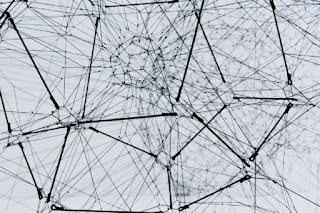
Comments
Post a Comment