Protecting Your Privacy

Protecting Your Privacy: A Comprehensive Guide
Introduction
In today's digital age, personal privacy is more critical
than ever. The internet and digital technologies have made it easier for
companies, advertisers, and even cybercriminals to collect and misuse personal
information. To safeguard your privacy, you need to take proactive steps to
protect your online and offline presence. In this article, we will explore various strategies and practices for using privacy protection effectively.
Strong Passwords and Authentication
One of the first lines of defense for your online privacy is
having strong, unique passwords for your accounts. Key practices include:
Use Passphrases: Create long, complex passphrases that are
easy for you to remember but difficult for others to guess.
Use a Password Manager: A password manager helps you
generate, store, and autofill strong passwords for your accounts.
Enable Two-Factor Authentication (2FA): 2FA adds an extra
layer of security by requiring a second form of verification, such as a text
message or app-generated code, in addition to your password.
Secure Your Devices
Your devices, including smartphones, tablets, and computers,
are susceptible to privacy breaches. Protect them by:
Regular Updates: Keep your operating system, apps, and
antivirus software up to date to patch vulnerabilities.
Lock Screens: Use PINs, passwords, or biometric
authentication to lock your devices when not in use.
Encryption: Enable encryption for your device storage and
consider using end-to-end encryption for messaging and communication.
Social Media Privacy Settings
Social media platforms are often rich sources of personal
information. Adjust your privacy settings to control what you share and who can
see it:
Review and Adjust Privacy Settings: Regularly review your
social media privacy settings to ensure they align with your preferences.
Limit Sharing: Limit the personal information you share
publicly, and consider who you accept as connections or followers.
Be Cautious with Location Data: Disable location tracking
when not needed and be selective about sharing your location.
Browsing and Online Activity
Protecting your online activity is crucial for maintaining privacy:
Use a VPN: A Virtual Private Network (VPN) encrypts your
internet traffic and hides your IP address, making it difficult for third
parties to track your online activities.
Use HTTPS: Ensure that websites you visit use HTTPS to
encrypt data transmission, especially when entering sensitive information.
Clear Cookies and Browsing History: Regularly clear your
browser's cookies and browsing history to prevent tracking.
Email Privacy
Email is a common target for phishing attacks and
unauthorized access. Secure your email by:
Use Strong Email Passwords: Apply the same strong password
practices to your email accounts as you do for other accounts.
Enable Two-Factor Authentication: Enable 2FA for your email
accounts to add an extra layer of security.
Be Wary of Phishing: Avoid clicking on suspicious email
links or downloading attachments from unknown sources.
Secure Messaging and Communication
Encrypted messaging apps provide an additional layer of
privacy for your conversations:
Use End-to-End Encryption: Choose messaging apps that offer end-to-end
encryption to ensure that only you and the recipient can read the messages.
Signal, WhatsApp, or Telegram: Consider using
privacy-focused messaging apps like Signal, WhatsApp (with end-to-end
encryption enabled), or Telegram.
Delete Messages: Regularly delete sensitive messages and
media from your messaging apps.
Data Protection
Protecting your personal data extends beyond the digital
realm:
Shred Sensitive Documents: Shred physical documents that
contain personal information before disposing of them.
Control Access to Personal Files: Lock physical files and
documents containing sensitive information in a secure place.
Be Mindful of Public Wi-Fi: Avoid accessing sensitive
accounts or sharing personal information while connected to unsecured public
Wi-Fi networks.
Privacy Tools and Services
Several tools and services can enhance your privacy online:
Privacy Browsers: Consider using privacy-focused web
browsers like Mozilla Firefox with privacy extensions.
Search Engines: Use privacy-centric search engines like DuckDuckGo, which do not track your searches.
Privacy Plugins and Extensions: Install browser extensions
like ad blockers and script blockers to prevent tracking.
Regular Privacy Audits
Conduct regular privacy audits to assess your online
presence and identify potential vulnerabilities:
Review Social Media Profiles: Check what personal
information is publicly available on your social media profiles.
Check App Permissions: Review and adjust app permissions on
your devices, revoking access for apps that don't need it.
Monitor Your Online Presence: Use online reputation
management tools to monitor your digital footprint and make adjustments as
necessary.
Stay Informed and Educated
The digital landscape is constantly evolving, and new
threats emerge regularly. Stay informed and educate yourself about privacy best
practices:
Follow Privacy News: Keep up with the latest developments in
privacy and security through reliable sources.
Attend Workshops and Webinars: Consider attending workshops
or webinars on privacy and cybersecurity.
Share Knowledge: Educate friends and family about privacy
risks and best practices to help protect their digital lives.
Conclusion
Privacy protection is an ongoing process that requires
vigilance and a proactive approach. By implementing the strategies and
practices outlined in this guide, you can significantly enhance your personal
privacy and reduce the risk of your personal information falling into the wrong
hands. Remember that privacy is a fundamental right, and taking steps to
protect it is essential in today's interconnected world.


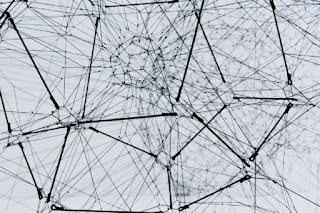
Comments
Post a Comment